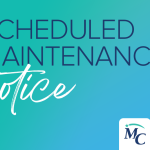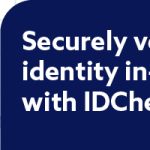Answer: When moving your checking account to Midwest Community FCU, open the new account first, and then update any automatic transactions, direct deposits, or payment paperwork.
If you are ready to move your account to Midwest Community, here’s how to make the transition a little smoother:
- Visit one of our branches and open the new account first.
- Gather a list of the automatic deposits and withdrawals scheduled to go in and out of your old account each month. If you have any bills authorized to be paid directly from your checking account, be sure to include that information. Example: Utility bills or Credit Card bills.
- If you have a direct deposit from your work or other locations, fill out the paperwork directing your employer to reroute your paychecks to your new Midwest account. You will want to do the same for any other direct deposits, such as Social Security payments.
- Find out the date your direct deposits will transfer. Once you know the date of the first direct deposit, arrange for your automatic debits and withdrawals to be made from your new account and be sure to cancel them from your old account.
- Leave enough money in your old checking account to cover any checks that haven’t cleared or automatic payments that haven’t been made to avoid any fees.
- Once you’re certain all direct deposits and automatic payments are coming into and going out of your new account, transfer the remaining funds from your old checking account into your new account. You can do this fastest electronically or by using a cashier’s check. Using a personal check may be cheaper than using a cashier’s check, but there may be a longer wait before it is available in your new account.
- Once the transfer clears your new account, close the old account. Get written confirmation that the account has been closed.